Beam Org Setup - Each Beam ORG API needs to be Configured in SFDC.
Notice that in the image below there is a new App called "Beam Management". Select this in your ORG.
A list of Beam Configs are then shown.
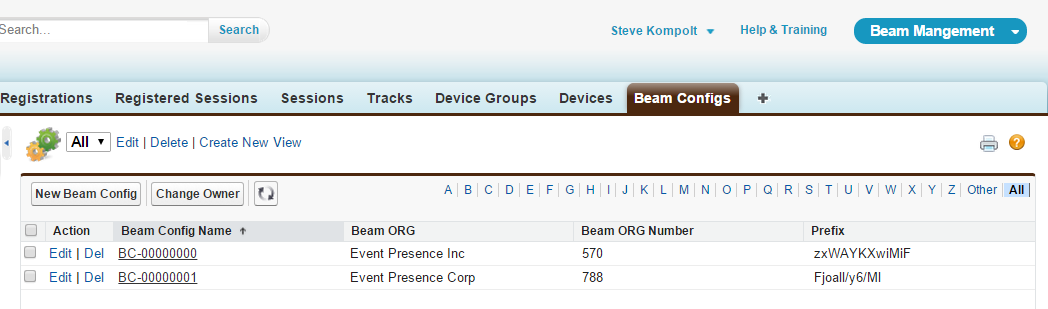
To add another Beam Config, click the "New Beam Config" button.
The details can be added as shown here.
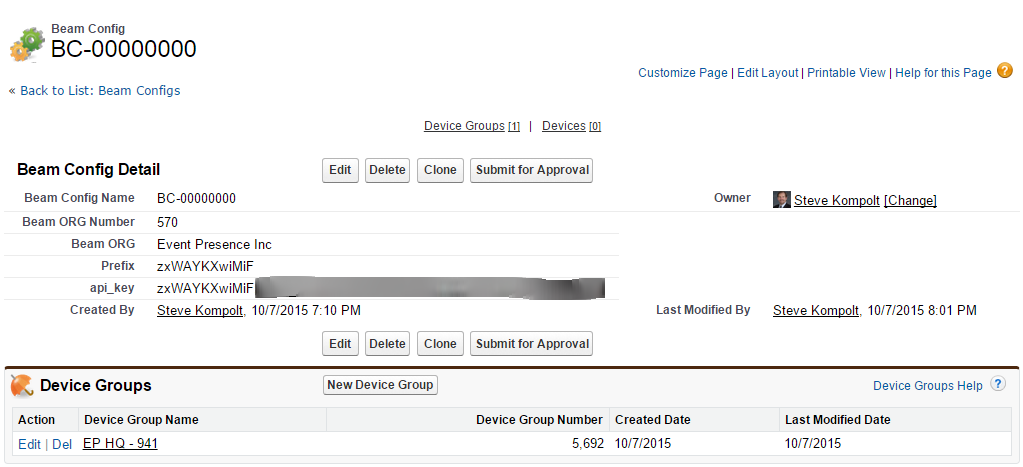
The Beam ORG Number is copied from the URL when logged into the Beam Portal.
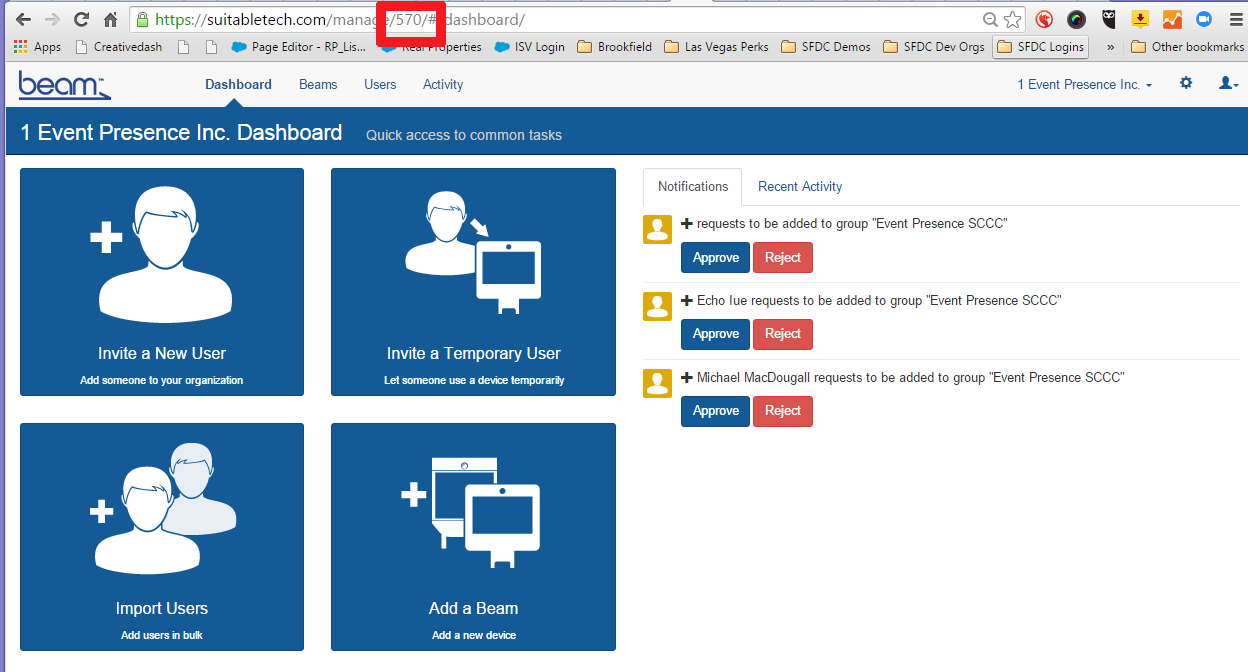
Device Groups - At least one device group per ORG is required. Device Groups are added to each Beam Config.
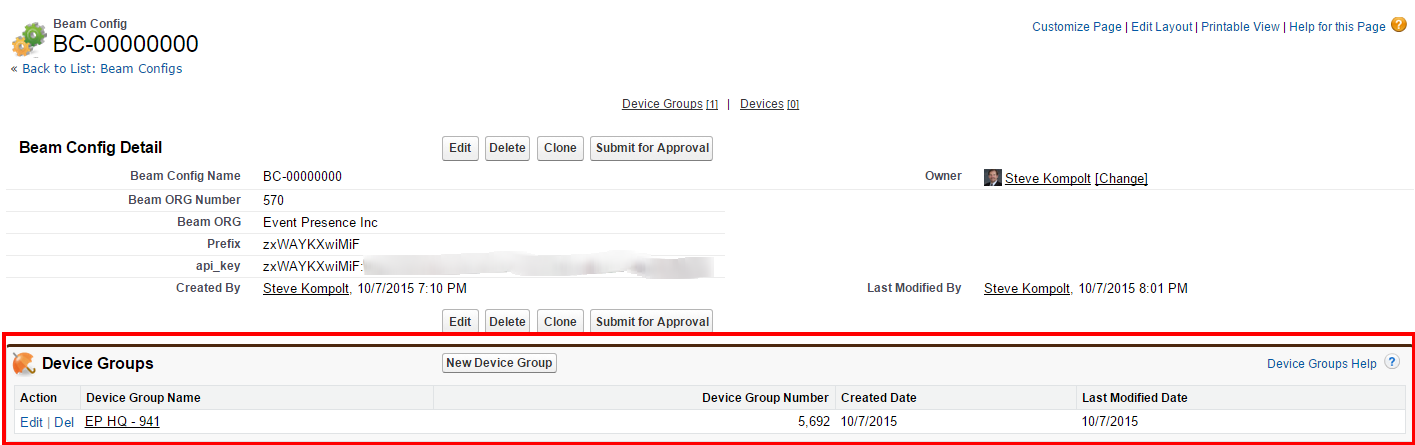
The Device Group Number needs to be copied from the URL in the same manner.
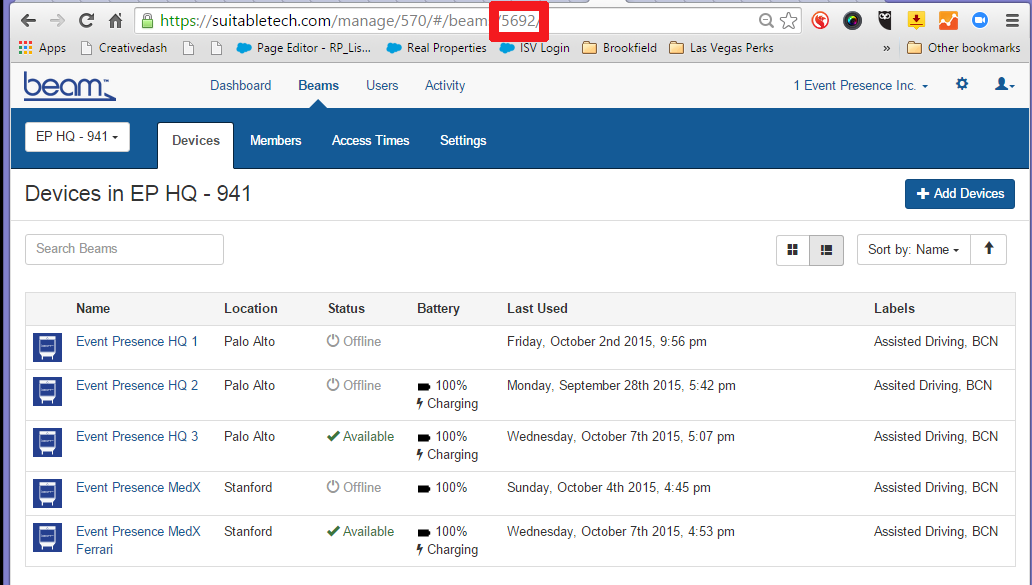
In order to see the User Beam Activity the following Page layout needs to be done
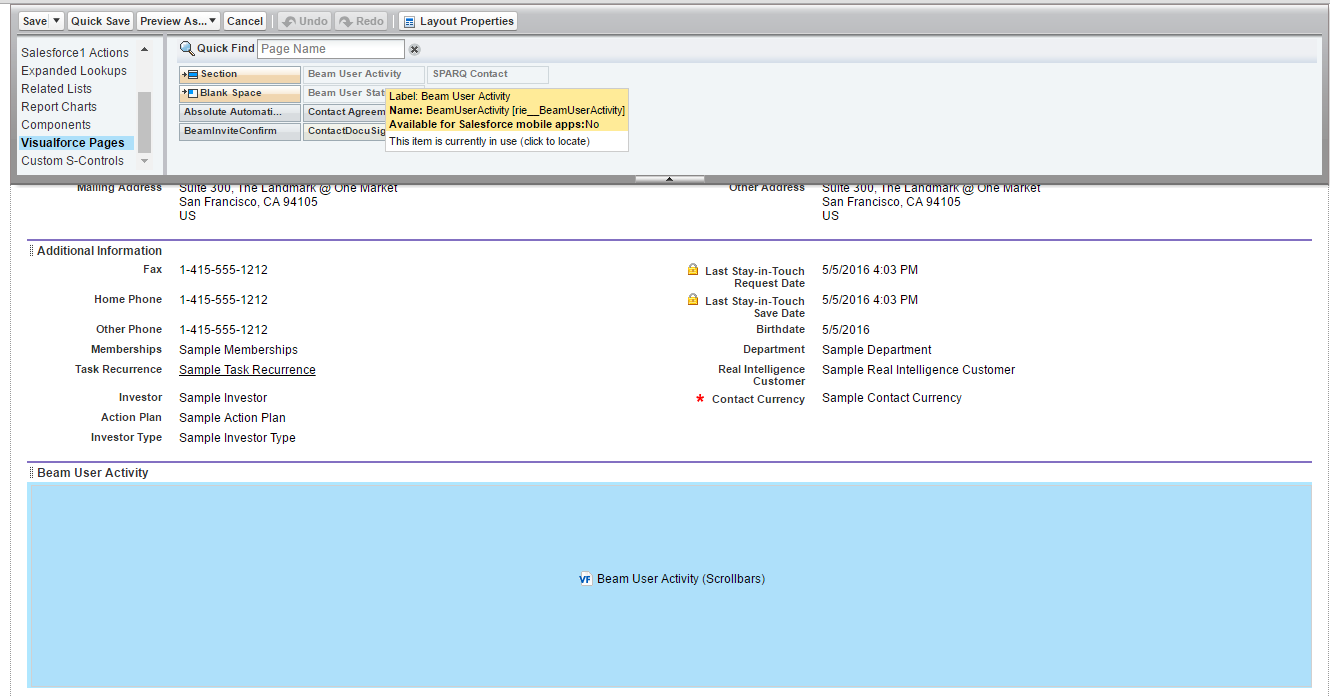
Beam API and Real Events API Credentials Setup - Modify the page layout. Create two Sections one titled "Real Events Credentials" and the other titled "Beam API Credentials". Drag the Visualforce pages into these two Sections.
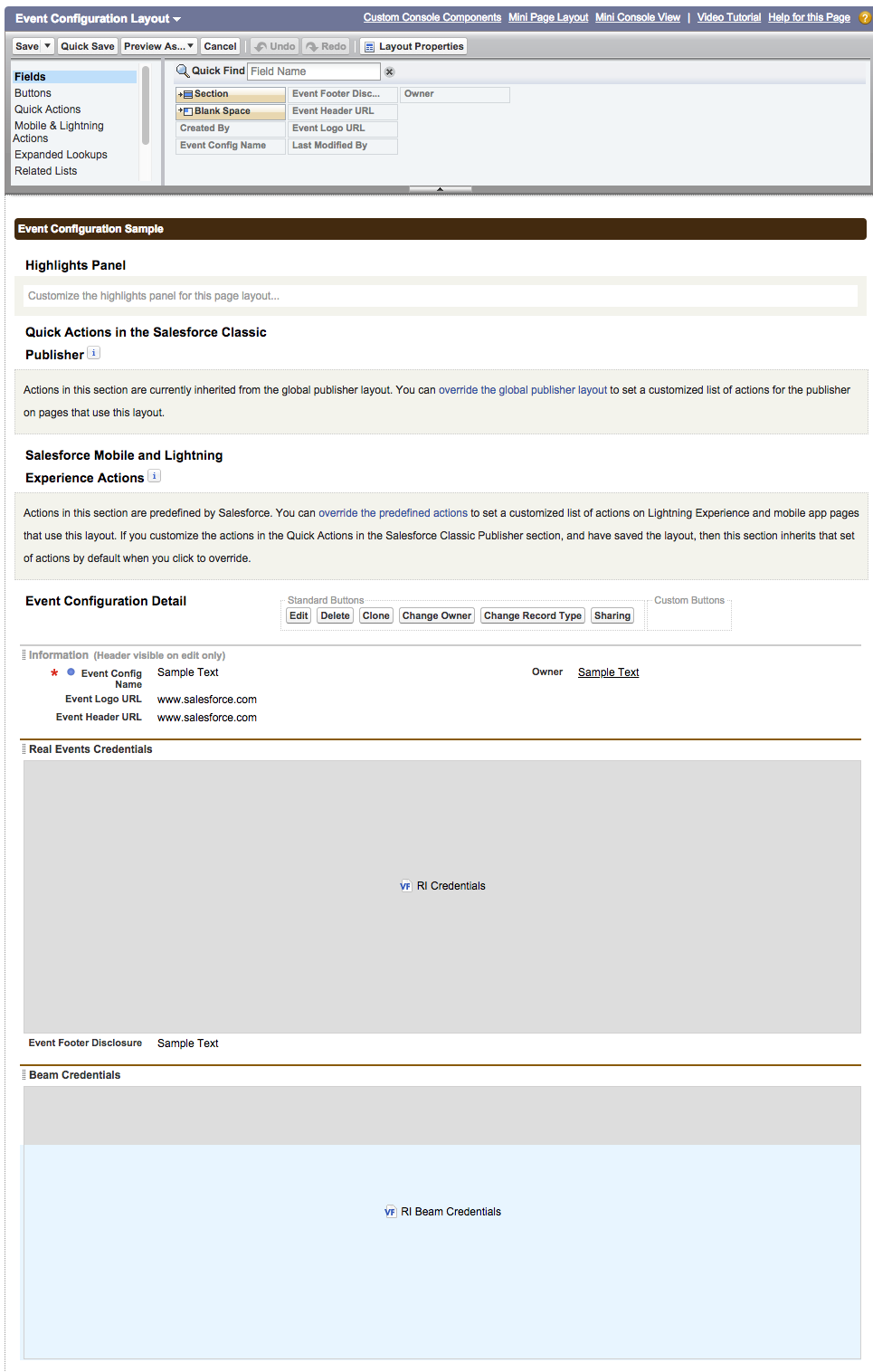
Beam API and Real Events API Credentials - Enter the credntials as shown
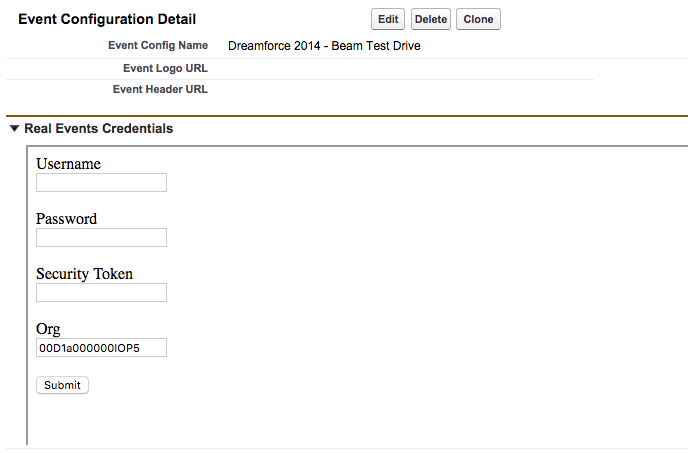
Setup is now complete.